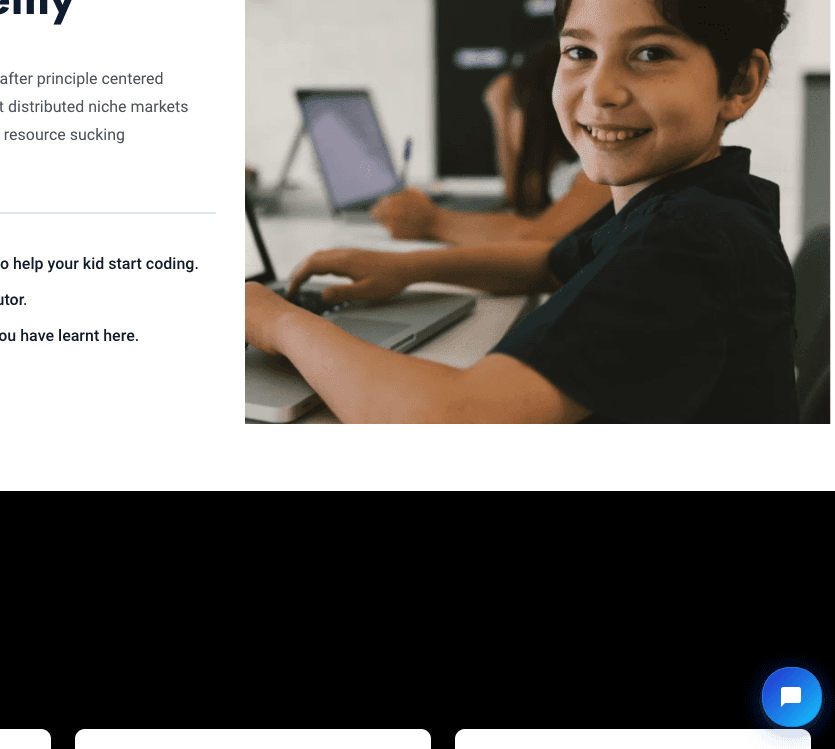WordPress Integration Guide
Follow these simple steps to install the Debales AI Assistant plugin for WordPress
Steps to install and use Debales AI assistant plugin for WordPress:
Click on the button below to download the
Downloaddebales-ai-assistant.zipand save it in your computer.Login to your WordPress admin panel (wp-admin) and go to
Plugins > Add Pluginssection.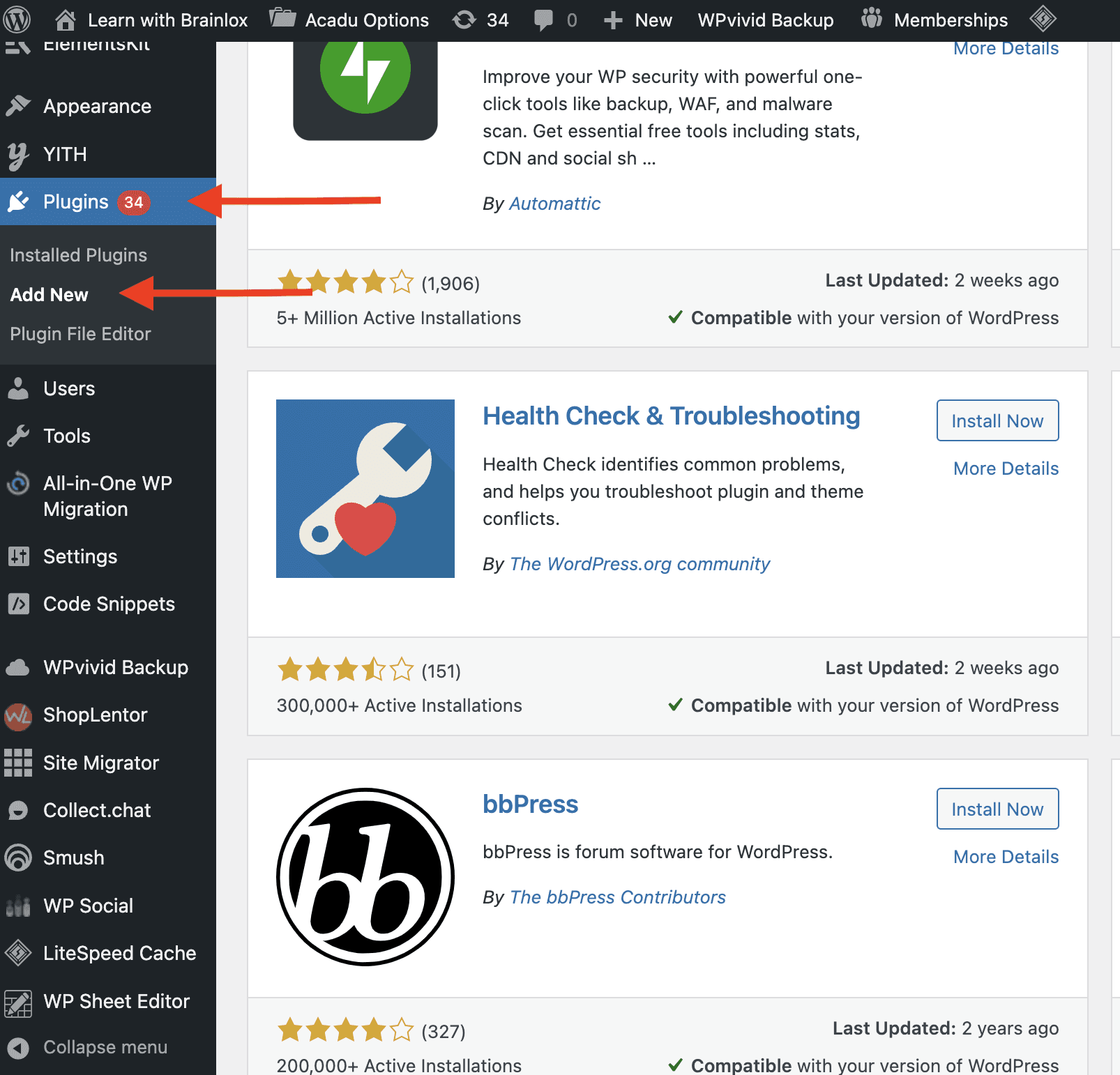
Click on
Upload Pluginbutton.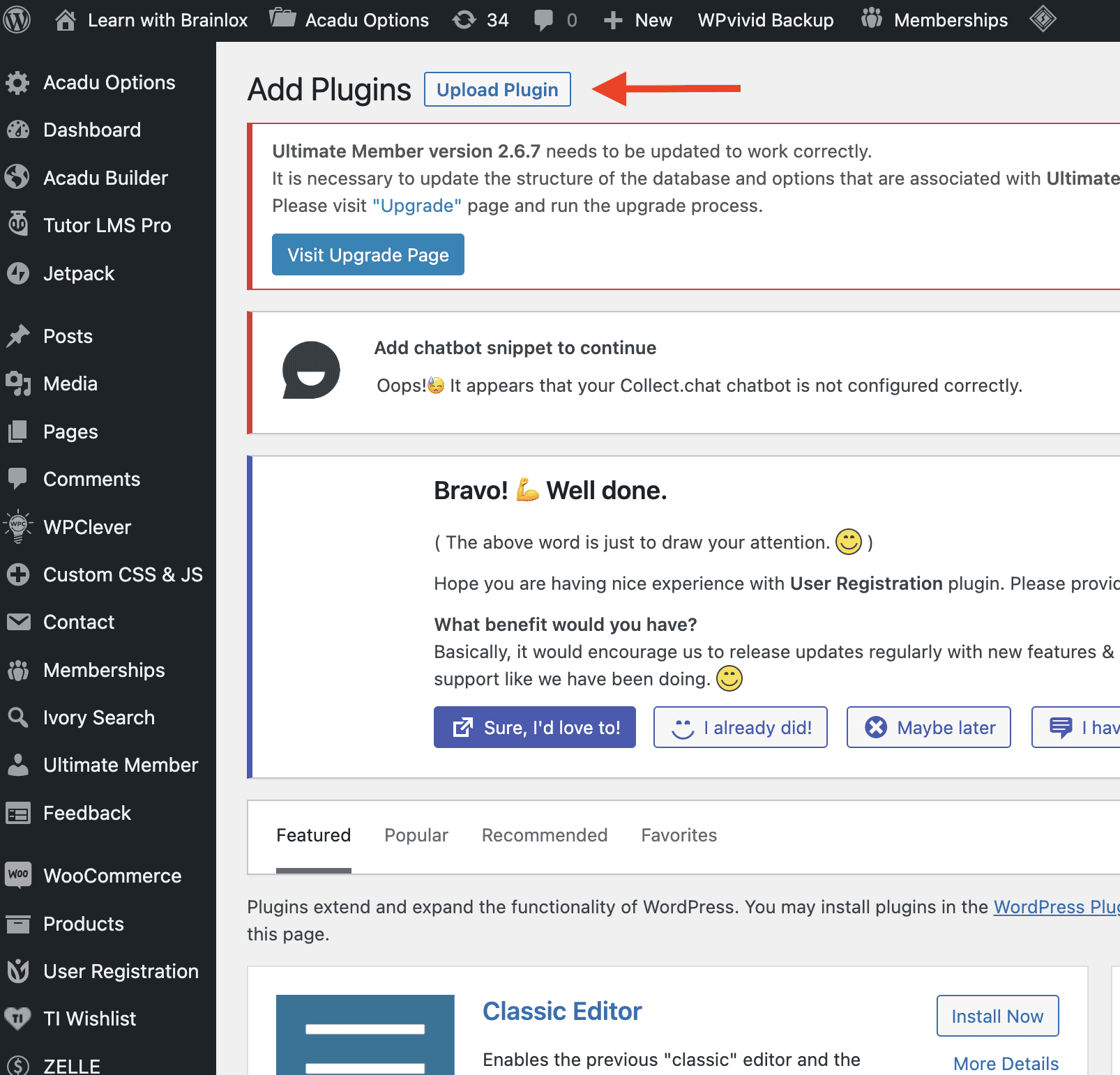
Choose the
debales-ai-assistant.zipfile from your computer and click onInstall Nowbutton.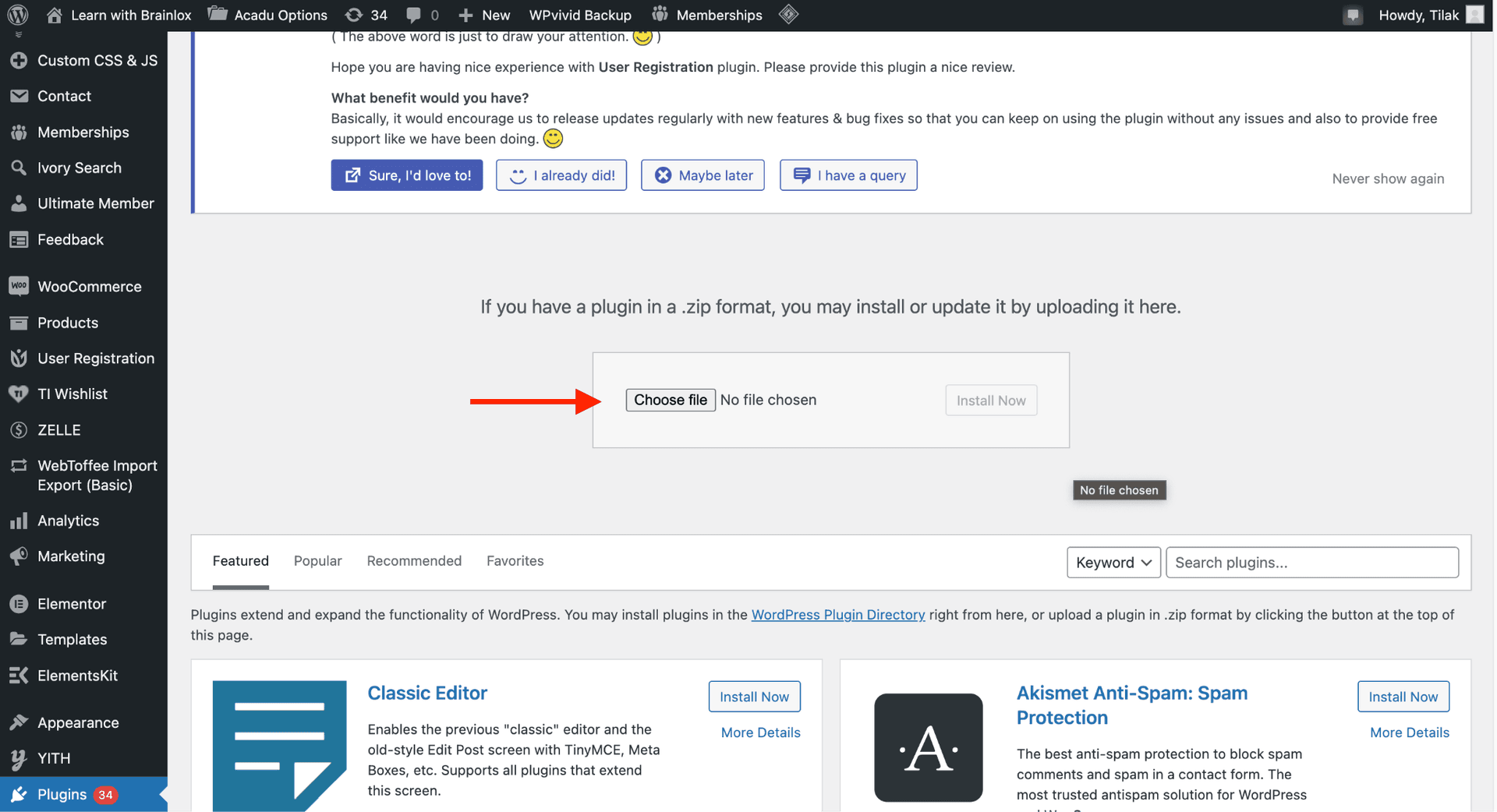
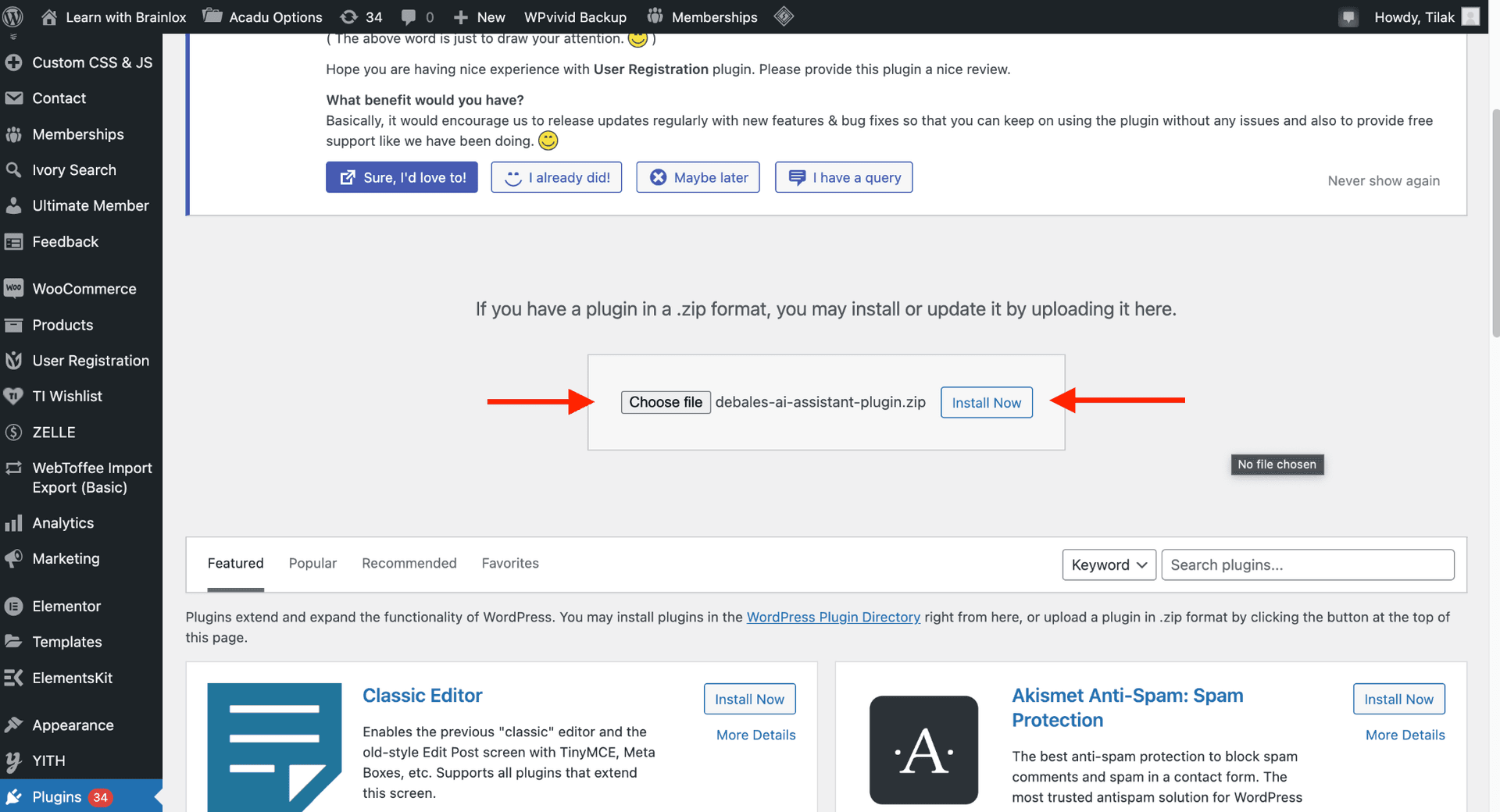
After installation, click on
Activatebutton.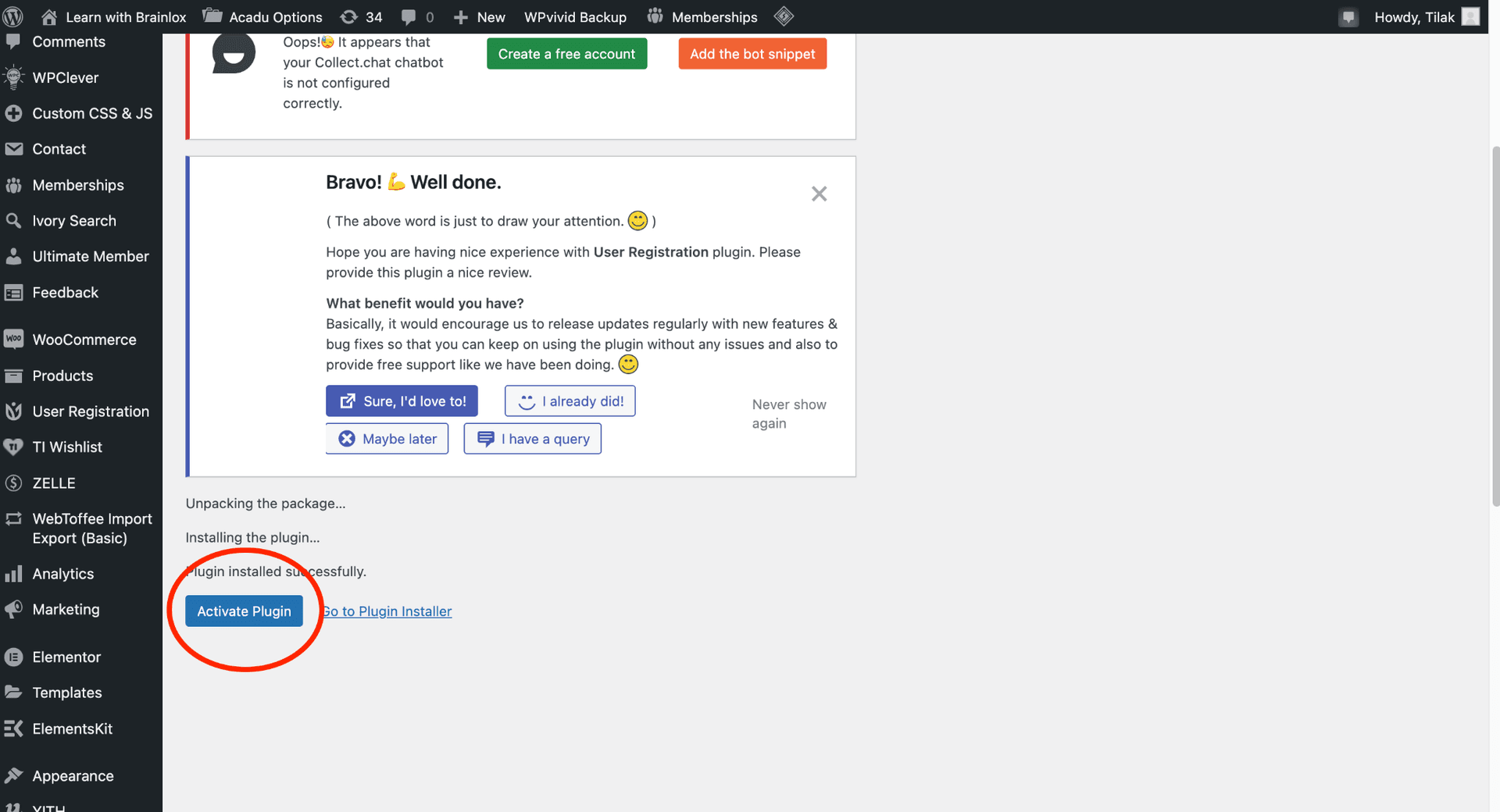
Now select
Settings > Debales AI Assistantfrom the left side menu.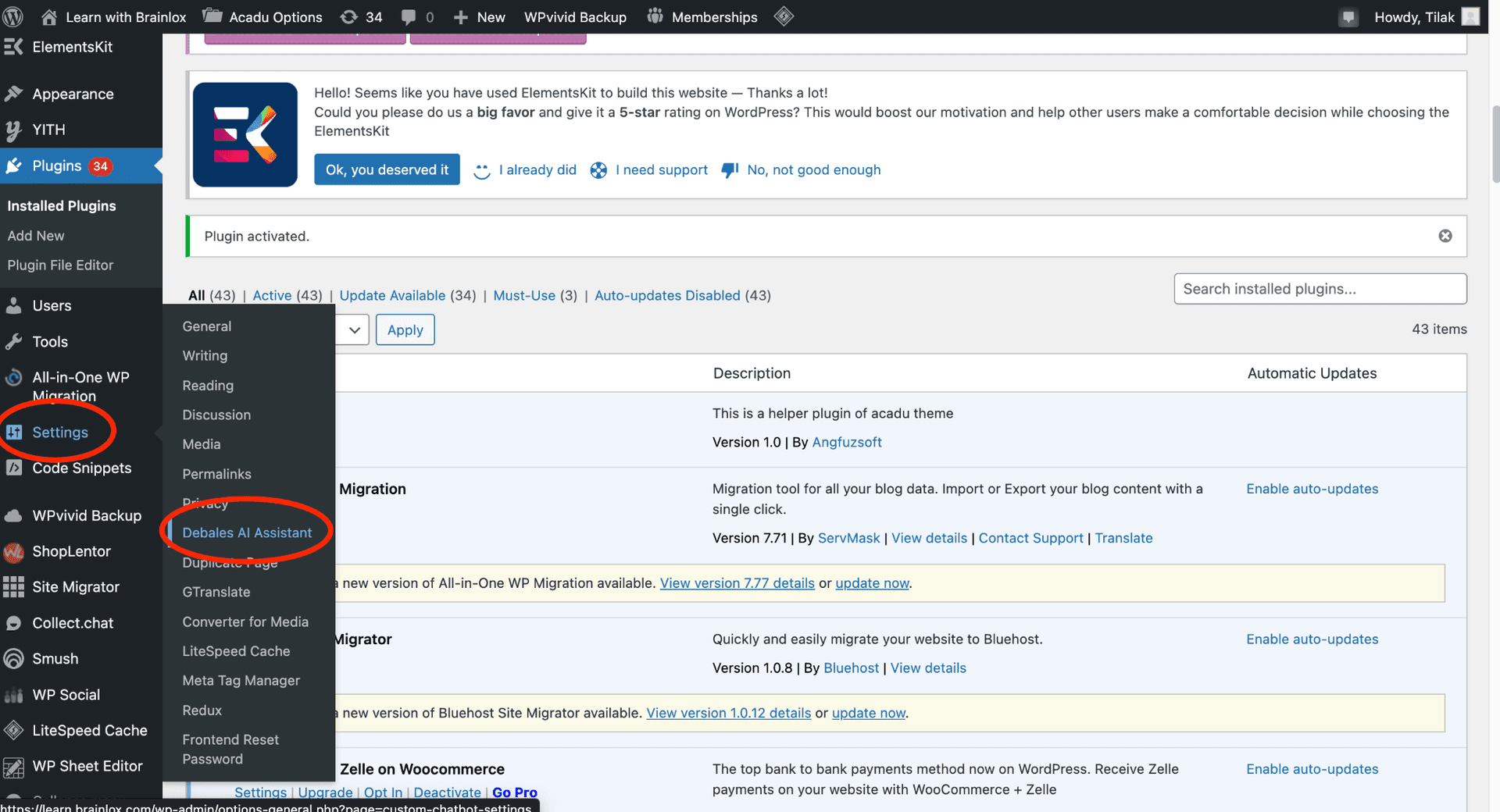
At Debales AI Assistant Settings Page, Enter your Bot Id
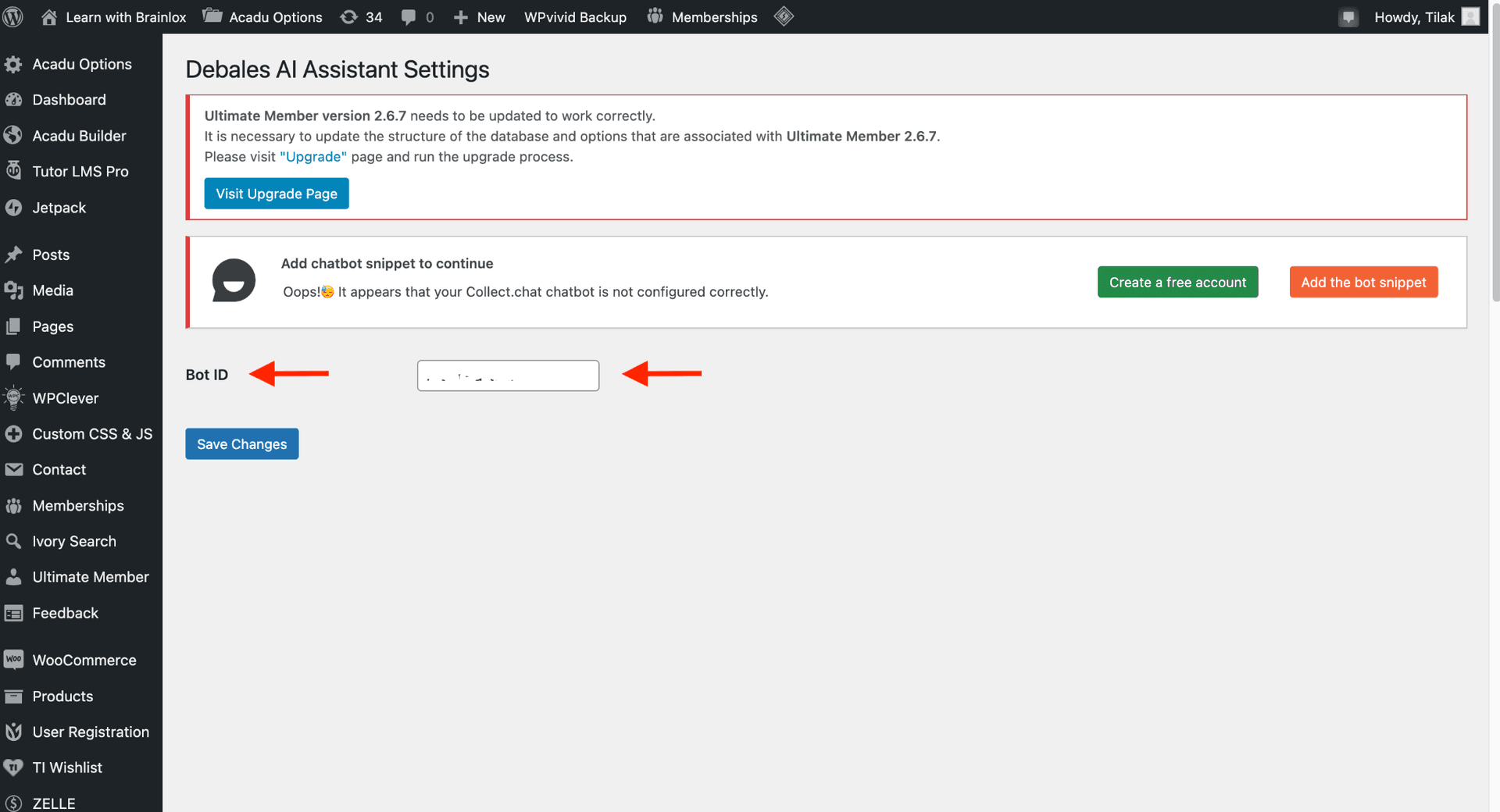
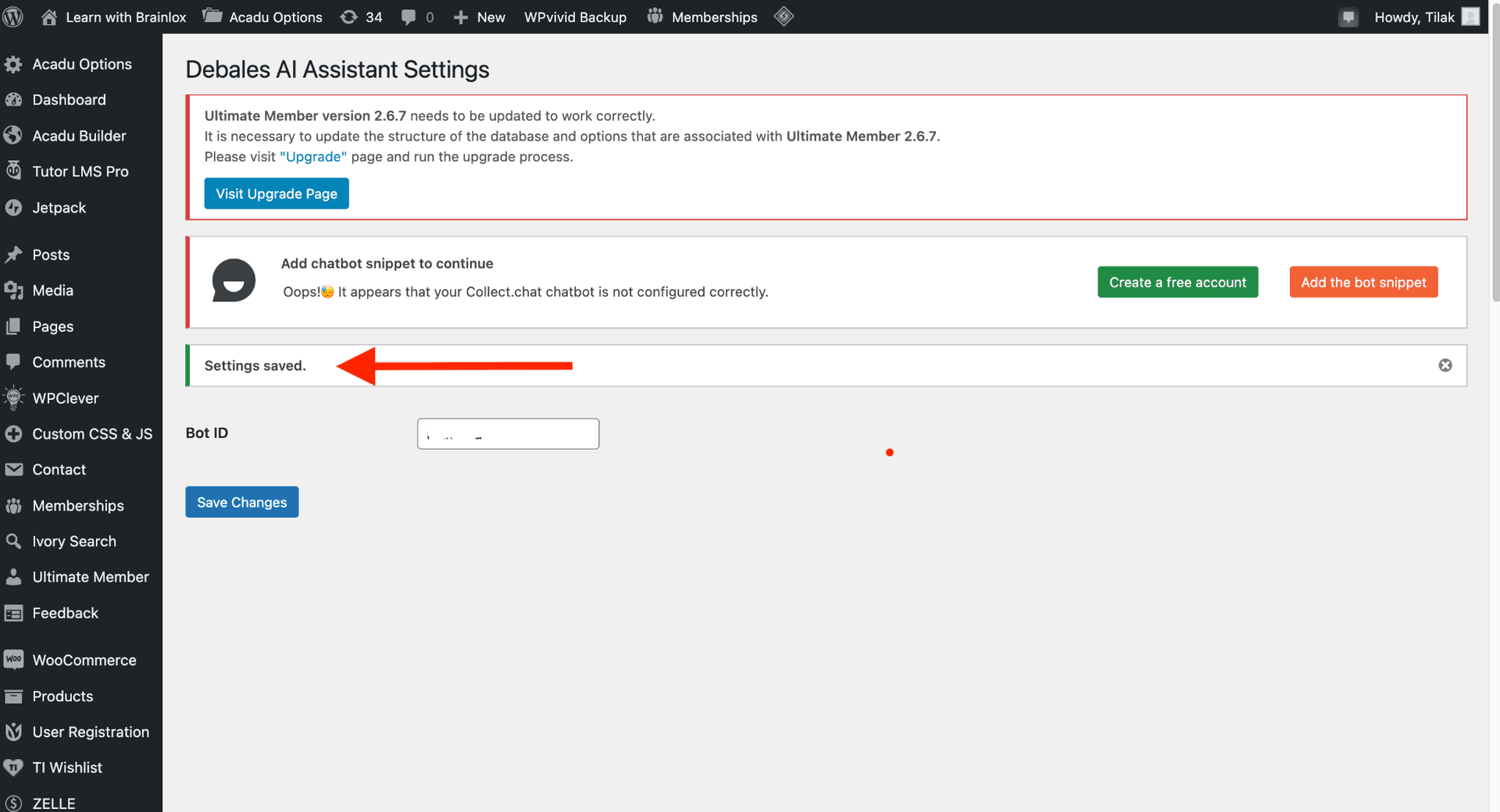
Now you should be able to see the AI assistant in your WordPress application in the bottom right corner